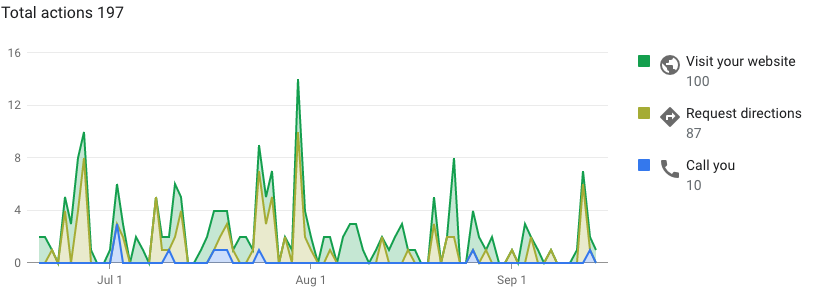Here at Portland Website Company, we’ve been focusing very hard on improving our client’s “Google My Business” profiles. This is otherwise known as your ‘GMB listing’.
The average person sees these GMB listings all day, every day. Keep reading to learn more about the top key terms you need to know for a successful GMB profile!
What Is A GMB Profile?
GMB profiles reside on the right side of all your Google searches. It’s presented as a box of critical information for your business. You’ll commonly expect to see the business name, address, phone number, hours of operation, reviews, and a few pictures of the business on the listing.
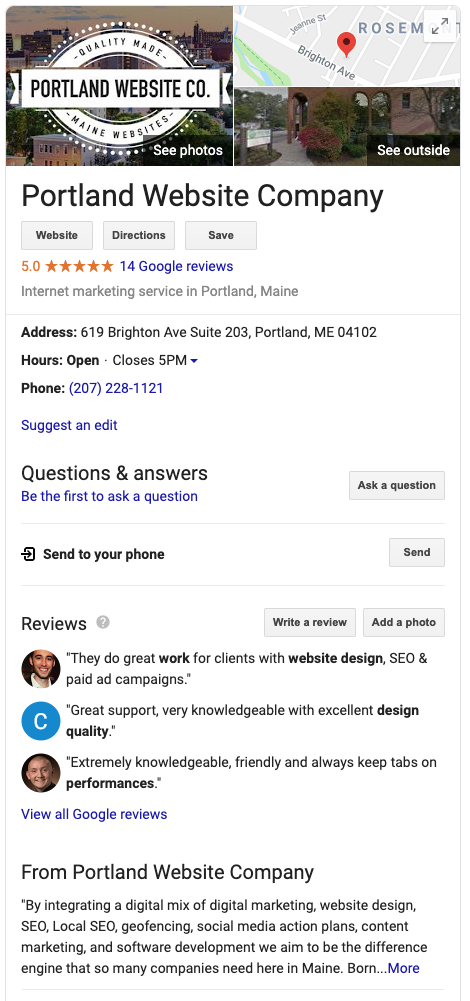
If you’re old enough to remember card catalogs at your local public library, then you can understand the value of your GMB. That’s exactly what your GMB profile is.
It’s an index card for your entire business to let people know exactly who you are, where you are, and how to contact you.
The bottom line is that it’s critical your GMB is correct, claimed, and looks snazzy. Why? Because Google uses it to determine the quality of the business.
Google users are looking at it, your competitors are looking at it, and you need to make sure what they see is accurate.
The Top Metrics To Look At On Your GMB Profiles
Every day, we send out reports to our clients on these GMB profiles. These reports contain many metrics that we get often get questions about.
If you want to learn more about what each critical GMB metric means on these local reports, we’ve compiled this helpful list. Here are some of the top metrics that shouldn’t be ignored:
Total Searches: Number of times customers found your listing by searching on Google Search or Google Maps.
Direct Search: Number of times customers found your GMB listing by searching for your business name and/or address on Google.
Branded Search: Number of times customers found this listing by searching for your brand. This would include searching for your business name or brands you sell that return a list of results when searched.
Discovery Search: Number of times customers found your listing by searching for your business’s category, product, or service on Google. This is basically all keyword searches that lead to your business.
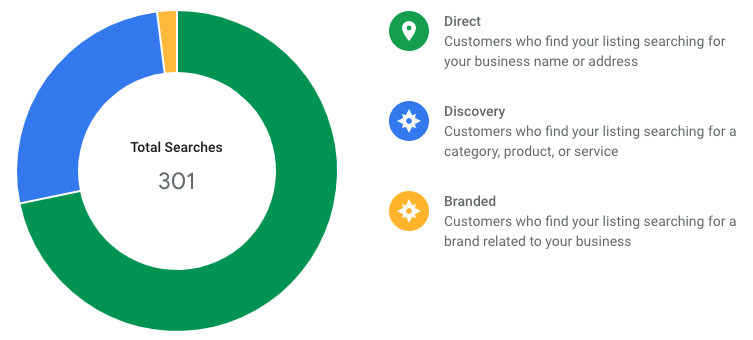
Total Views: Number of times your listing has been viewed on Google.
Search View: Number of times your listing has been viewed on Google Search.
Map View: Number of times your listing has been viewed on Google Maps.
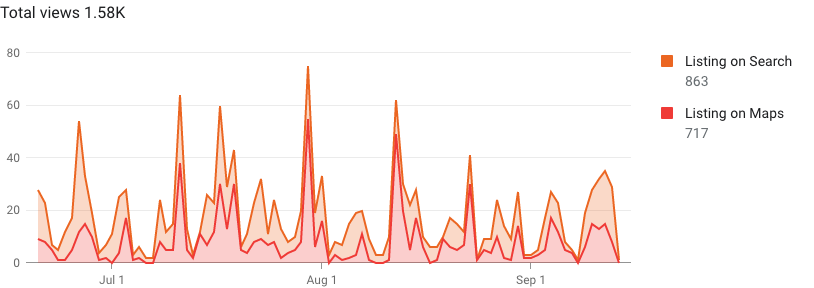
Total Actions: Number of times customers have taken any action on your listing on Google Maps.
Website: Number of times customers have visited the website from your GMB listing.
Direction: Number of times customers have requested directions from your GMB listing.
Phone Call: Number of times customers have called the business from your GMB listing.
What’s the difference between Total Searches and Total Views?
This is a very common question. Here’s the difference:
Total views: Someone pulls up Google Search or Maps, sees your business while searching and continues to scroll past it.
Total searches: Someone pulls up Google Search or Maps and searches for your business name or category and then they pull up your business listing.
The takeaway from this is total views should always be a much more inflated number than total searches. Total searches are where all your highly-qualified marketing leads will come from.
What’s the difference between Direct Searches and Branded Searches?
A lot of times, people get these two mixed up. Here are some ways to tell the differences between direct searches and branded searches:
Direct Searches: When someone performs a direct search and only one listing pops up in the Knowledge graph on the right. For example, Portland Website Company in Portland ME or (since this is only a one-location business) Portland Website Company.
Branded Searches: These searches are a little bit different from direct searches. In this case, the scenario is where there is a multi-location business or a franchise, searches for only the business name is a branded search.
Branded searches for one location businesses are often made when someone searches for a variation of your business name. For example, branded searches for Portland Website Company would include Portland Web Company, Portland Website Co, or Portland Website Company. Yes, misspelling a business name is categorized as a branded search.
When comparing the two, you want to consider total discovery and direct searches are almost always much more inflated than branded searches.
We hope this brief overview helped! Still have questions about your GMB? We’d be happy to help! Please contact us today for a FREE audit of your profile.
Let’s make your GMB the place to be!